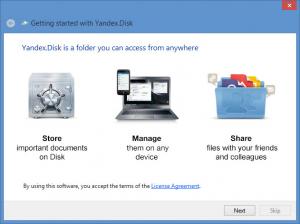Yandex.Disk
3.1.2
Size: 1.8 GB
Downloads: 6073
Platform: Windows (All Versions)
Yandex.Disk provides useful cloud-based functionality so that you can securely store data in the cloud, conveniently access said data, and easily share data with others. On top of that, Yandex.Disk can take screenshots and it can upload them to the cloud; once in the cloud, you can share the link to the screenshot with anyone you want.
As expected from a cloud service, Yandex.Disk is available for multiple platforms: Windows, Mac OS X, Linux, iOS, Android, and Windows Phone. To get started with Yandex.Disk on a Windows PC you must install the Yandex.Disk desktop application and then you must sign into your Yandex account.
The first time you run Yandex.Disk you will be presented with a Getting Started guide. It tells you that you can open the Yandex.Disk special folder from the system tray icon, access Yandex.Disk from the Start Menu and Explorer navigation pane, drag a file to the special Yandex.Disk folder and it will be uploaded to the cloud, right click a file to get a link that you can share with others, and sync files across multiple devices.
If you are familiar with cloud services and applications, Yandex.Disk’s features will come as no surprise: place files in the special Yandex.Disk folder and they will be uploaded to the cloud; easily access the files you uploaded to the cloud from any device; sync files across all your devices; share files with others.
Yandex.Disk has a feature that isn’t usually offered by cloud services and applications. You can use Yandex.Disk to take screenshots, upload screenshots to the cloud, and share screenshots with others.
Yandex.Disk gets you started with 10GB of free cloud storage space. You can earn bonus space by referring others: you will get 512MB per referral, up to 10GB. You can also purchase more space: 10GB for $1, 100GB for $5, or 1TB for $30.
Store files in the cloud, easily access all your files, share files with others, take screenshots. All these features are offered by the cloud service Yandex.Disk.
Pros
Yandex.Disk is available for multiple platforms: Windows, Mac OS X, Linux, iOS, Android, and Windows Phone. Signing up for a Yandex account is an effortless task. If you are familiar with cloud services and applications, Yandex.Disk’s features will come as no surprise. Yandex.Disk gets you started with 10GB of free cloud storage space. You can earn an extra 10GB by referring friends.
Cons
None that I could think of.
Yandex.Disk
3.1.2
Download
Yandex.Disk Awards

Yandex.Disk Editor’s Review Rating
Yandex.Disk has been reviewed by George Norman on 27 Jun 2014. Based on the user interface, features and complexity, Findmysoft has rated Yandex.Disk 5 out of 5 stars, naming it Essential